DDJ 200 Beginners Guide
The DDJ 200 is a brilliant entry-level controller for those wanting to take their first steps into the world of DJ’ing. Compatible with iPhone, Android, iPad and laptop, this little controller is compatible with various software. In this beginners guide, we are going to show you how to set up the DDJ 200 with all the major platforms, getting you mixing as soon as possible!

How to set up the DDJ 200?
Connecting headphones and speakers to the DDJ 200
The DDJ-200 is a unique controller to set up with speakers and headphones. As the controller has no audio connections, the speakers actually connect to the phone, tablet or computer. The included splitter cable allows for both the headphones and speakers to connect to just the one headphone port. Some phones will need a headphone adaptor to connect the splitter cable.

The splitter cables white output connects to the headphones with a smaller 3.5mm connection. The black connector uses the same connection type to connect to the main speaker. Because of the splitter cable, there’s no option for stereo audio on either the headphones or speakers, with a mono signal being played on both.
How To Connect The DDJ 200 to Power
The DDJ 200 is powered via the USB B port on the rear. Using the included USB cable, you can use any 5v USB adaptor to power the unit on, we find spare phone chargers work great. Laptop users won’t have to worry about powering the DDJ 200 as the USB cable used to connect to the laptop also charges at the same time.

Setting up the DDJ 200 with WeDJ on iPhone and Android
Before connecting the DDJ 200, ensure you have the latest version of WeDJ installed from either the App Store or Google Play store. Once downloaded, connect the splitter cable to your device, remember you may need a lightning (iPhone) or USB C (Android) headphone adaptor. Connect the headphones and speakers to the splitter cable as mentioned above and connect the DDJ 200 to power.
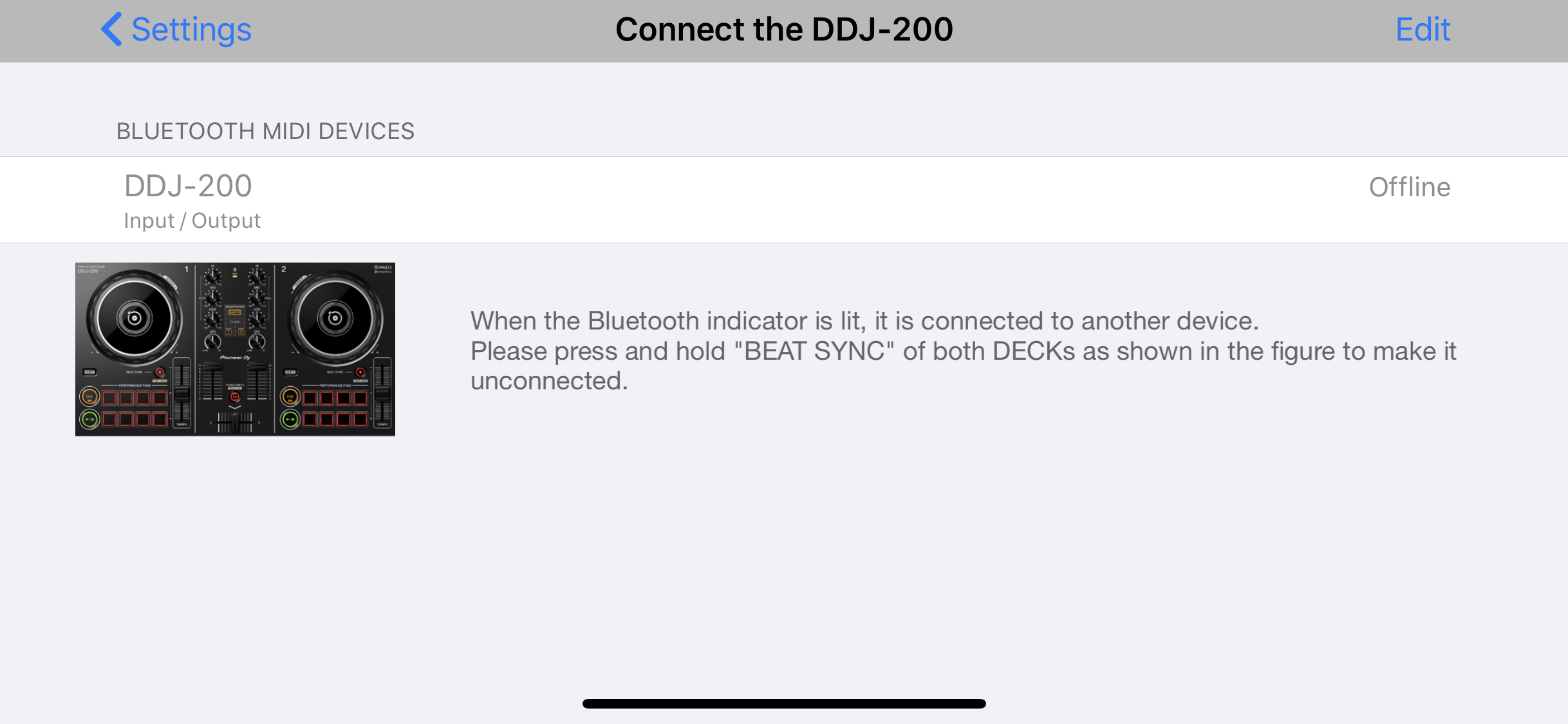
Launch the WeDJ application and click on the cog in the upper right corner. Now in the settings, click “Connect to the DDJ 200”. Allow the application to access Bluetooth and then click on the available controller. You are now connected and ready to play!
Setting up the DDJ 200 on iPad with Djay
Before connecting the DDJ 200, ensure you have the latest version of Djay installed from either the App Store. Once downloaded, connect the splitter cable to your device, remember you may need a lightning (older iPad) or USB C (iPad Pro) headphone adaptor. Connect the headphones and speakers to the splitter cable as mentioned above and connect the DDJ 200 to power.
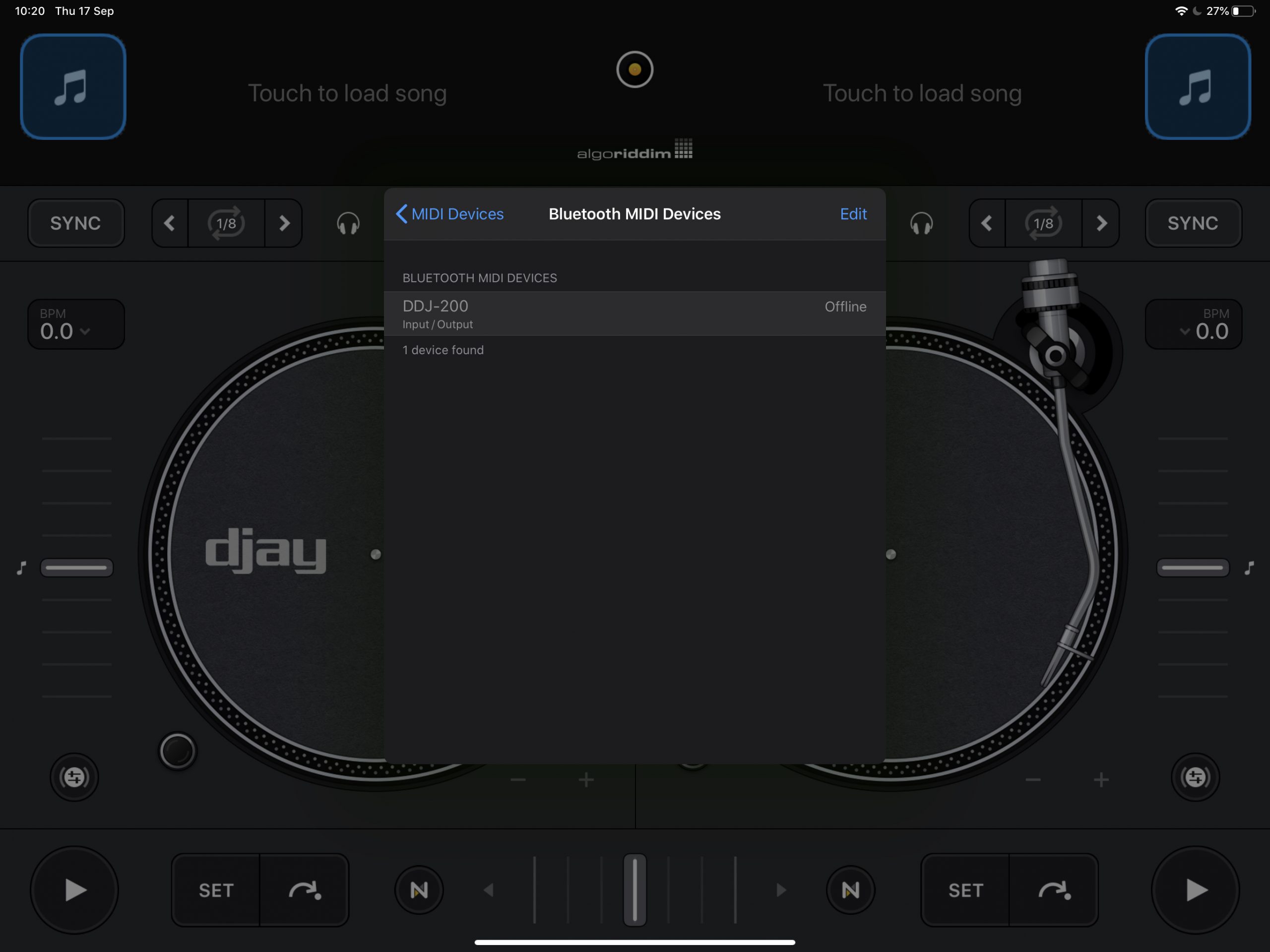
Launch the Djay application and click on the Algoriddim logo in the top centre. In the main menu, click the settings in the bottom left corner. Now in the settings, head to Bluetooth MIDI devices. Allow the application to access Bluetooth and then click on the DDJ 200 controller. You are now connected and ready to play!
Setting up the DDJ 200 on a computer with Rekordbox
Before connecting the DDJ 200, ensure you have the latest version of Rekordbox installed on your computer. Once downloaded and installed, connect the splitter cable to your computers headphone port. Connect the headphones and speakers to the splitter cable as mentioned above and connect the DDJ 200 to the computer using the included USB cable.

Launch Rekordbox and click on the split output icon in the upper right-hand corner, making sure it’s blue indicating the option is turned on. You are now connected and ready to play!
Video Guide
FREE DJ MUSIC PACK & More DDJ-200 Tutorials
At the start of your journey as a DJ, one of the main things you will need is music! That’s why we have created a music pack specifically for DJs with extended edits of songs perfect for practising with. The music is exclusive and can’t be found elsewhere and better yet it’s free to download and mix with on your DDJ-200.
Learn to DJ with the DDJ 200
Our dedicated Pioneer DDJ 200 course is our most comprehensive to date with lessons covering WeDJ on iPhone and Android, Algoriddim Djay on iPad and Rekordbox on a laptop!







0 Comments